A list of resources that have been my guide and conclusion of the direction of design can be found below. The most concise information I would recommend is using the list of books in the order presented. A great deal of thought was given to the direction of the books chosen and their importance in the field of design. The additional links can be found to offer supplemental help.
Web Resources / Blogs:
Core77: An update-to-the-minute example of all things great with design. Simplicity and innovation are staples of what is on this magazine. Though not specific to software development, design in general should not be pulled from one discipline. It should be centric to the user of whatever is being made, borrowing from many areas of life to ensure maximum output. A great place to spur ideas when designing anything.
Donald Norman's Website: Responsible for several authoritative papers/ideas in user interface design, Donald Norman's site provides a plethora of more formal documents to help one gain as much research in this field as possible. Not like a Core77 magazine that provides quick blurbs about design, Donald's site lets you dig deep into books, papers, research and his own thoughts. When I'm looking for something deep and specific I generally scour his website to see if someone has offered some insight into this domain.
Books
Designing Interactions by Bill Moggridge (Online available) This was one of the initial books I've found but have found myself turning back too many times. A simpler approach to common interaction ideas when designing an interface and making some usable. Thinking about the big picture in a different way can help begin to digest what others say about interaction/interface design.
Designing with the Mind in Mind by Jeff Johnson Amazon Link A unique stance on design that is raved about by authorities in the field. The psychological aspect is why this book really stands out. I'm a strong proponent (prior to research project even) that psychological factors play huge roles in everything. Think book helps meld this into the design paradigm.
Don't Make Me Think by Steve Krug Amazon Link
Usability / Testing are part of the core concepts in this book. Once you think of the situation from the
The Inmates Run the Asylum by Alan Cooper Amazon Link After seeing, and grasping what some great minds think should be useable reading Alan Cooper's book really nails down where we are today. How business decisions affect design and how engineers, those interested in being challenged by hard questions, are designing things in like fashion. Encapsulates many examples while drilling into why it can be better, and needs to be.
Living with Complexity by Donald Norman Amazon Link The completion of five books that will completely change the way you look at interfaces and the world. By seeing such a horrible picture painted by Cooper, Norman argues that the complexity can be tamed. There is light at the end of the tunnel.
Research Papers
Books offer a better direction I have found than the research papers in this domain. A list of the most cited papers can be found by this paper which offers some potential routes for definitive papers in the field.
Additional Resources
Mobile User Centered Design
This is an article talking about the user centered approach in mobile design. Having found the ideas around user centered design for UI/UX it seemed appropriate that I stumbled upon this article for mobile. It has helped influence my thought process and mock-ups.
Pixar Designer rethinks iPad App: Every once in awhile you see something done so completely differently that it inspires you. This is one of those. Having an iPad app that completely changes a childs book via technology is mesmerizing. This can really give someone a spark to do something great (and different).
Code Developments:
Working on the XML parser for iGoogle has been where things lay right now. Also, I have been simultaneously been working on how to implement some of these UI elements into the layout.
Google+ iPhone App Example

Upcoming Presentation: This Friday I'll be giving an update presentation on my progress. I'd say most of the research aspect and rethinking how I approached design in the past is complete (for the summer's goal list). I've been working on the parser for iGoogle XML weather feed while simultaneously building out UI.

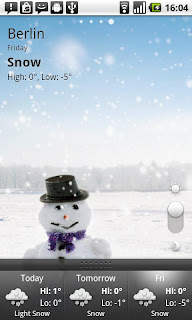

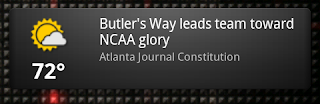
 http://www.thedroidgeek.com/2010/04/android-widgets.html
http://www.thedroidgeek.com/2010/04/android-widgets.html